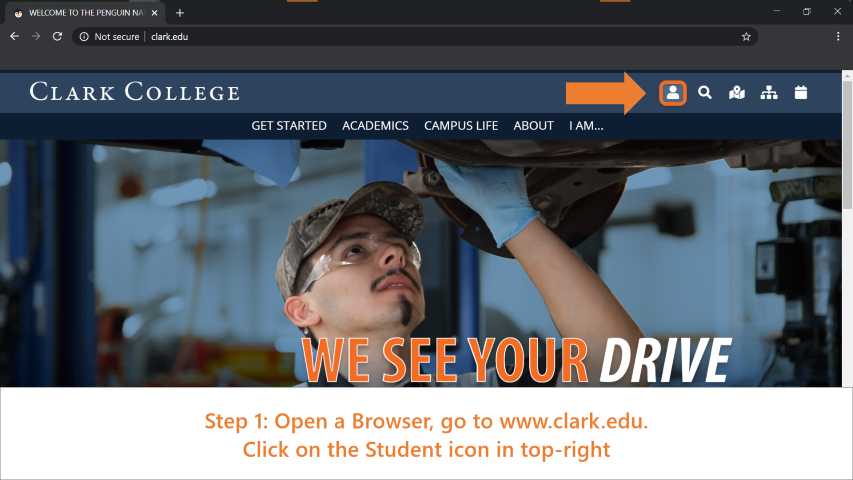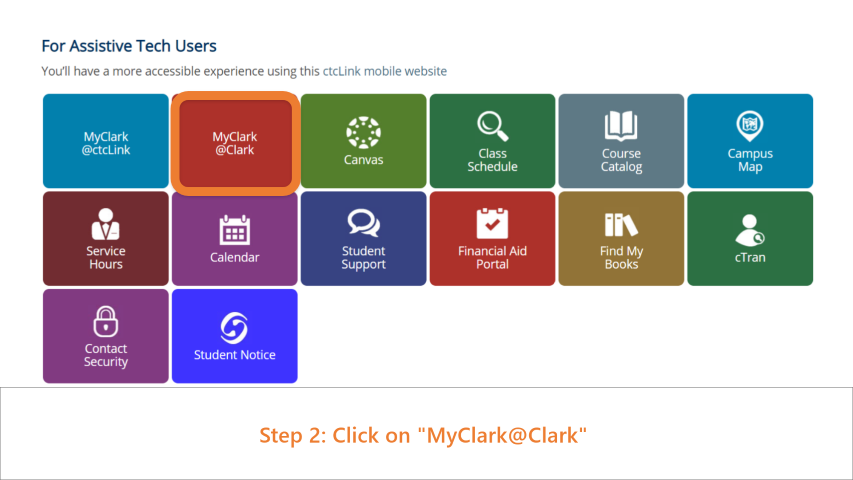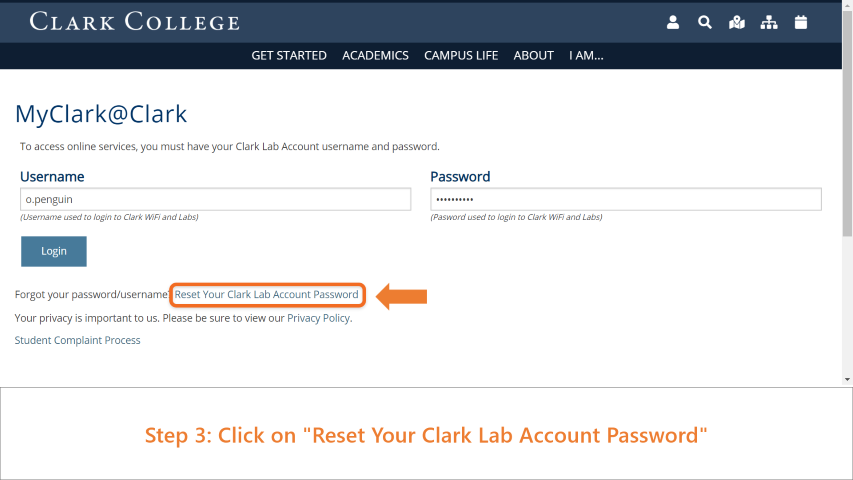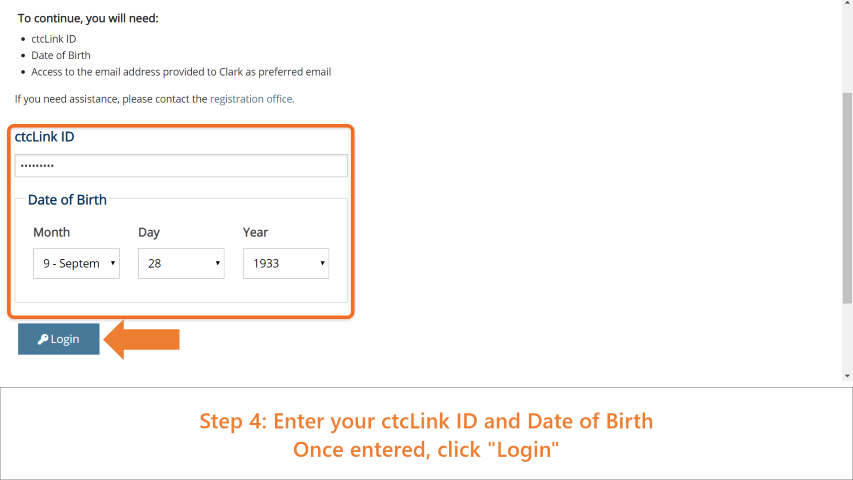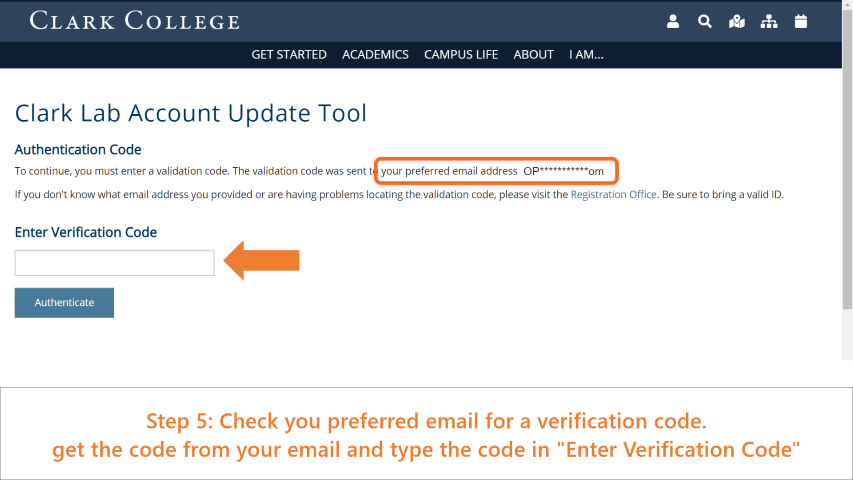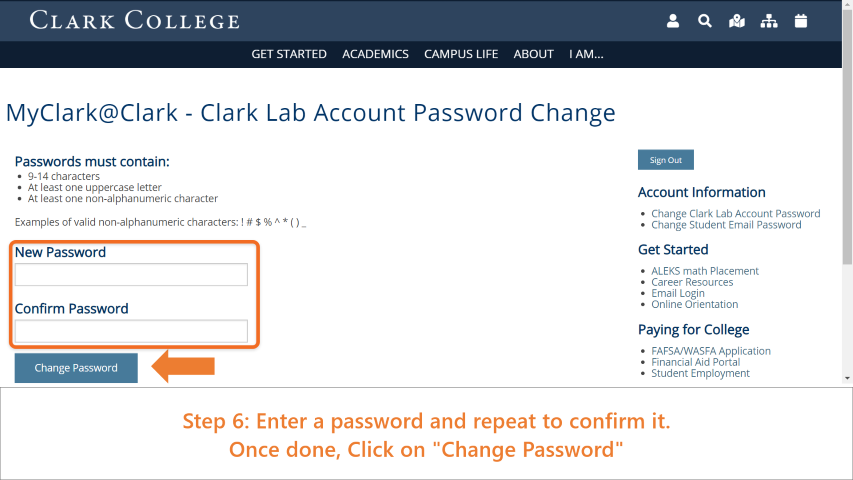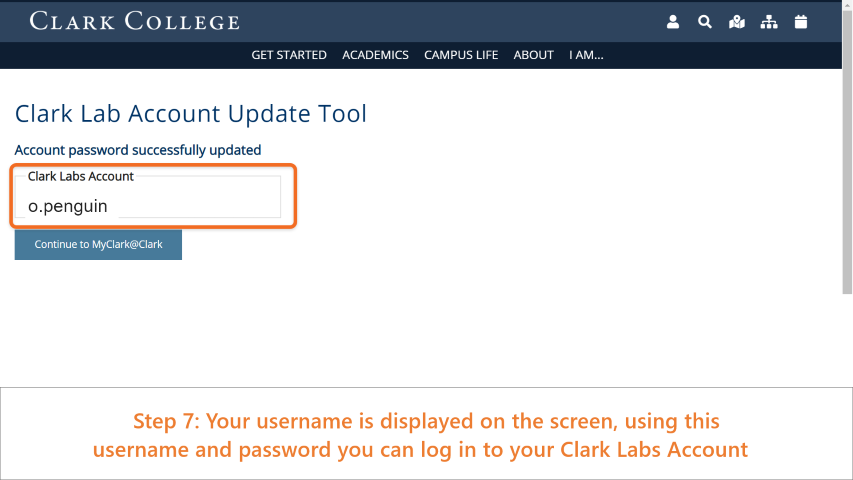Clark Labs Account
Clark College provides all students with various computing resources to assist in their educational career. Most of these services and resources require a log in through their Clark Labs Account. Only current students enrolled in a class for the current term are eligible for these services. Refer to the topics below for information and tutorials about the Clark Labs Account.
About Clark Labs Account
Clark Labs Account credentials (a username e.g. o.penguin and a password) allows a student to access:
- Computers in Clark Labs and the Clark_Student WiFi
- MyClark@Clark account
- Clark College Library account and databases
- PaperCut print credit account
- Clark provided Microsoft Office365 account
The services covered by the Clark Labs Account are disabled between terms. This means students can access these resources only for the duration of the term in which they are enrolled for.
Clark Labs Account Setup
Forgot Clark Labs Account Username or Password?
To get your Clark Labs Account username or password please follow the steps below:
Common Account Issues
The following situations cover most of the common problems encountered by a student with their Labs Account. For additional help please contact the TechHub.
My password is expired.
You can reset your password and that will reset the expiration date for your password
as well. It is good practice to change your passwords frequently.
My account is disabled.
Clark Labs Account is only active for current students. If you were previously a student
and are not taking classes for the current term, your account will be disabled. Your
account will get enabled for the quarter you start taking classes again.
I didn't get the Verification Code for the password reset.
Please make sure you check your spam folder. Depending on the filter settings on your
preferred email, the email with the verification code might be in the spam or junk
folder. If you don't find it there as well, try refreshing your email inbox to get
any pending emails. If this doesn't fix the issue as well please contact the TechHub for troubleshooting.