Where are my pages?
When you log in, you will see the page you logged in on within the OU ointerface. The green "Main
Content" editing button will be under the title of your page.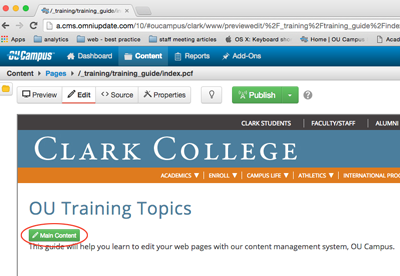
You can see any other areas and pages you have access to edit by clicking on any of
the following (at the top of your page):


Your resulting view will look like this (with the file path to your web area to the
right of the blue home icon):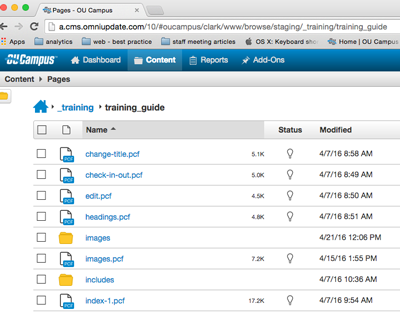
Pages and folders you have access to will appear in blue (as a clickable link). You can click a .pcf page to open it. You must check the page out to edit it.
Things to remember:
You cannot edit documents (.doc, .docx, .pdf, etc) within OU Campus. You must edit those within the program they were created in and then re-upload them.
If you see grayed out areas, you do not have access to them.
Just because you have access to a page does not necessarily mean you should be editing it. Access is granted by groups. Some groups have many members. If the page does not belong to your department, do not open and edit it without permission from the department it belongs to.



