New Page
The new page dialogue box is very similar to the "New Section" dialogue box.
You must fill out a page title and filename. You do not have to enter a description.
Please remember the rules for filenames:
Document and file names should have no spaces or date indication and should be all
lower case. You may use hyphens instead of spaces.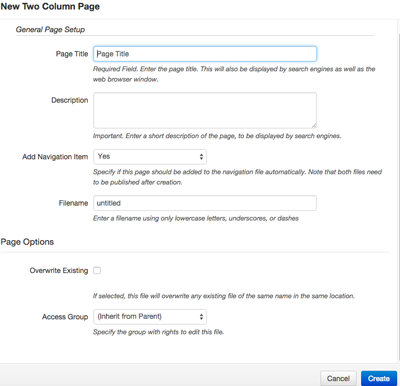
By default, the new page will be added to your side navigation. If you do not wish for it to be, change the "Add Navigation Item" drop-down to "No".
Do not change the "Access Group" setting.



