Change My Page Title
You must check the page out to change the title. You can access the area to change the title in two different
ways.
From the file view, with the page checked out, slide your cursor to the right along
the line with the page name to reveal the options. In the "edit" drop down, choose
"Properties"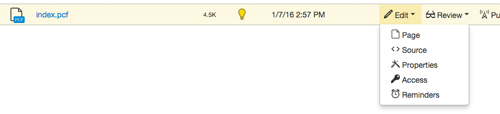
Or, if you are on the page, click on the "properties" button at the top of the page.
Both methods will open the page properties dialogue box:
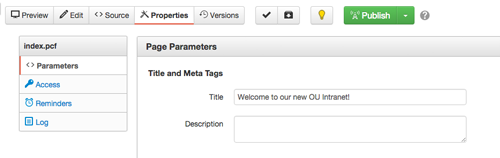
Change the page title and click the save button at the bottom of the page.
Your page will need to be published to reflect the change on the live page.
Page titles are the only "H1" headings on a page. The formatting is automatic; you do not have to apply it.



