Log in to Canvas at Clark College
Where’s my Course?
Until a course is published by your instructor and course start date is met, you cannot access any of the content for that class through Canvas.
To see all of your courses, click the Courses icon in the left-hand navigation, then click the text link “All Courses”. From the All Courses page, you will also see a complete list of your courses, including its publishing status. If your course is not published, please contact your instructor.You should also check your enrollment status.
If you are on a course waitlist, you will not have access to the course until you are officially enrolled. You may have been dropped from the course for non-payment or non-participation. For instructions on resolving the issue and being re-enrolled in your courses, check with the Registration Office.Please note it may take few hours for your course to show up in Canvas after registration.
If it has been more than 24-hours since you registered and you still cannot see your course please email support@clarkcollegecanvas.zendesk.com. (Be sure to include your full name, ctcLink, and course names with your help request.)What is Canvas?
Canvas is a web-based learning management system, or LMS. It is used by learning
institutions, educators, and students to access and manage online course learning
materials and communicate about skill development and learning achievement.
Canvas includes a variety of customizable course creation and management tools,
course and user analytics and statistics, and internal communication tools.